
Pesapal's Payments Page is a simple web page designed to help you receive online payments from your clients through your website.
Payment options include Visa, MasterCard, American Express, and mobile money in both your local currency and US dollars. The payments page is hosted on a secure server guaranteeing you and your clients secure transactions when you get paid online.
There are several ways you can use the Payments Page to get paid. These include:
Secure Form - With the secure payments page the client clicks the link on the website. The customer will then be redirected to your payments page to fill in their personal details and the amount to pay. The secure form gives the client control over the amount of money to pay. Check out a simple demo for the open form here
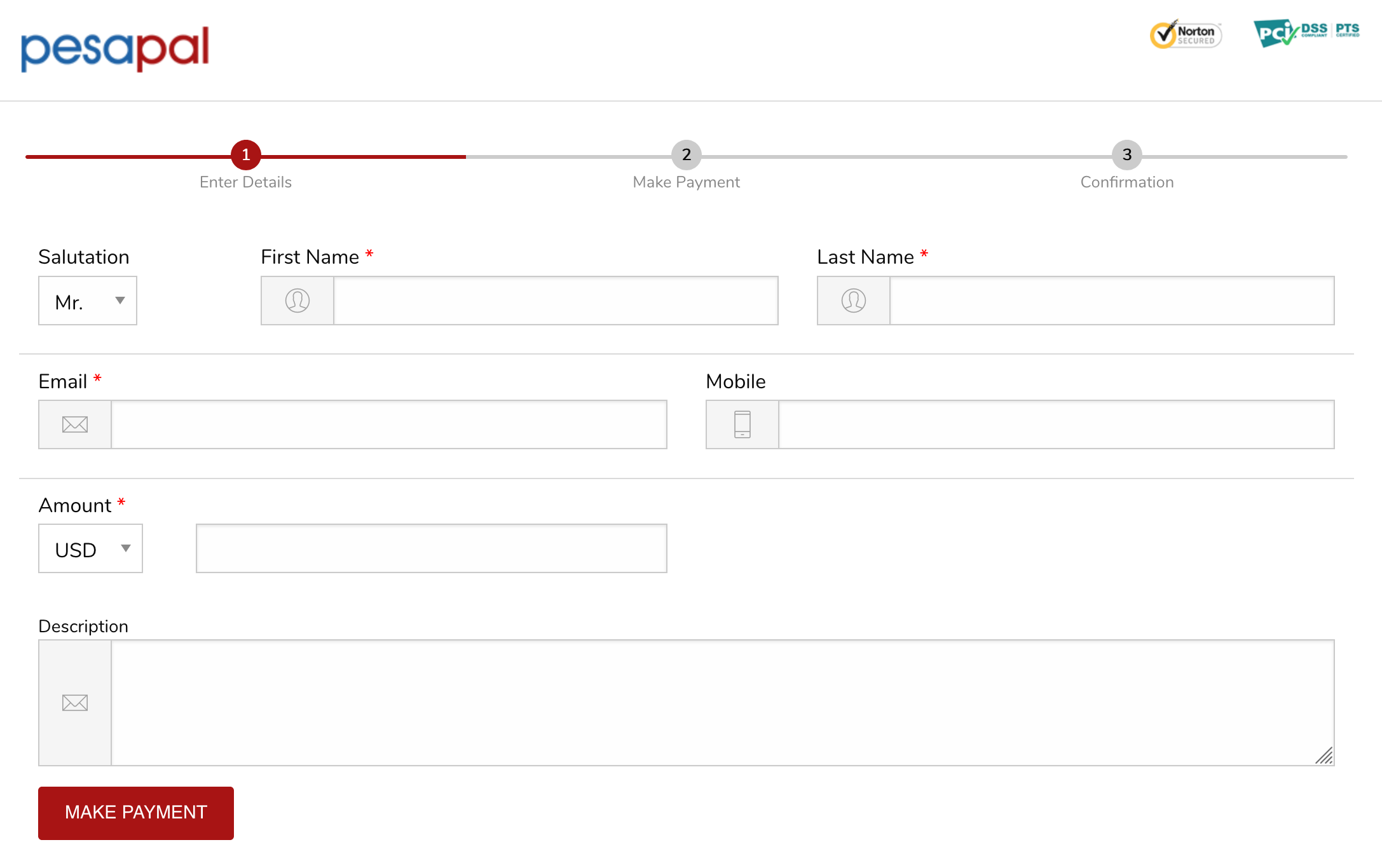
A Secure Payments Page
Quick Link- This is an e-invoice that you create and send to your clients to enable them to make payments. They are four types of Quick Links:
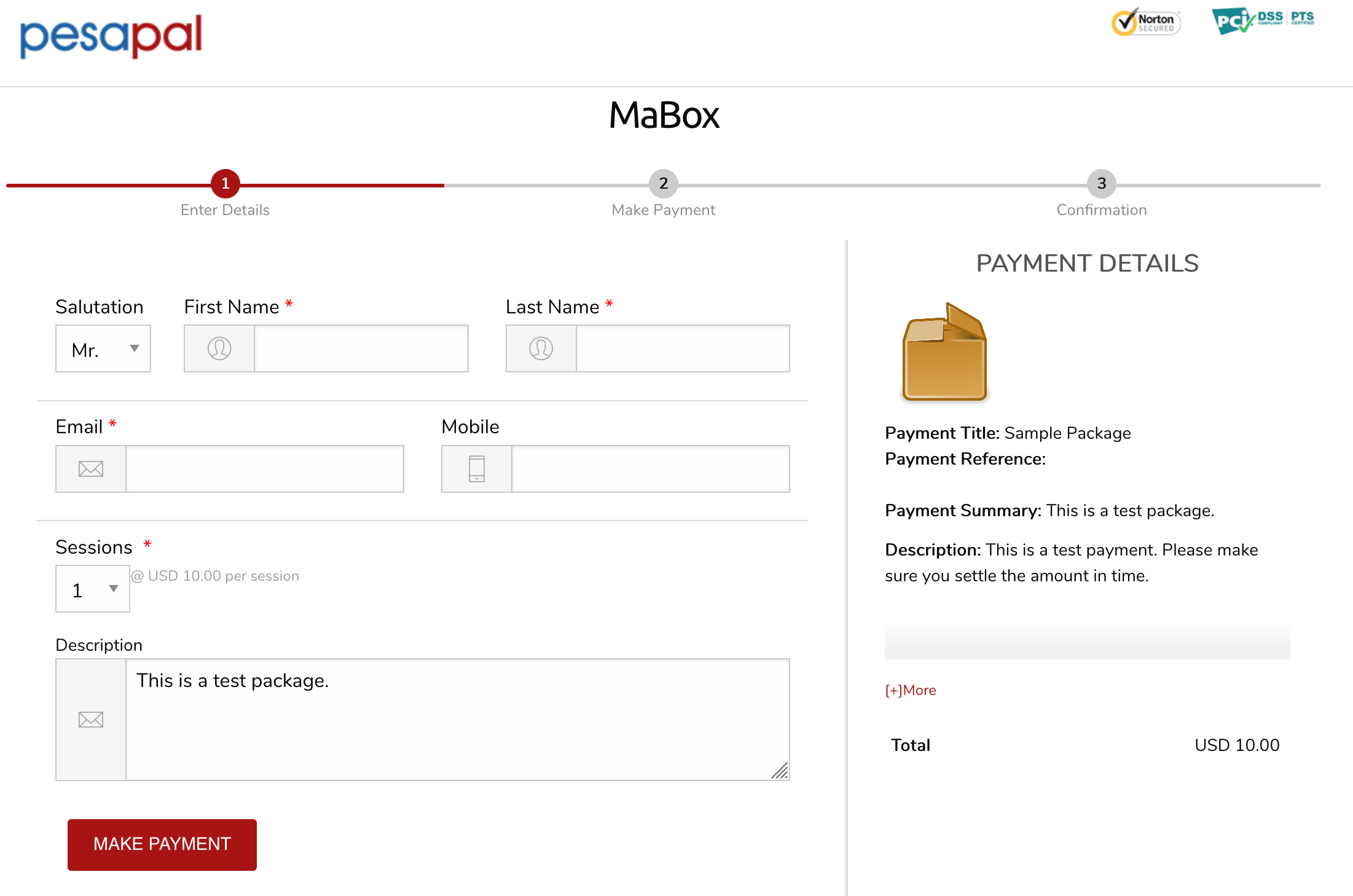
A Package Payments Page
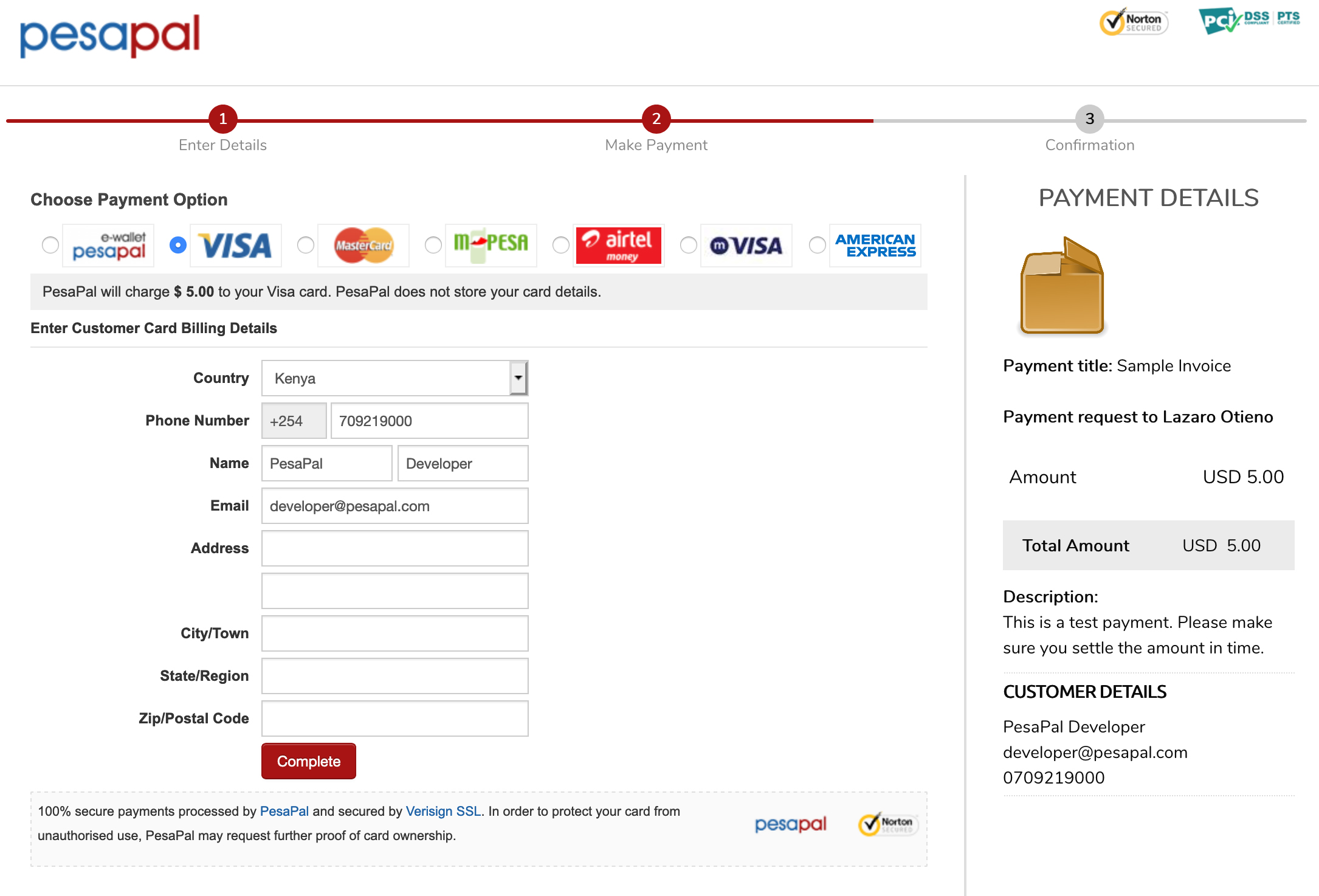
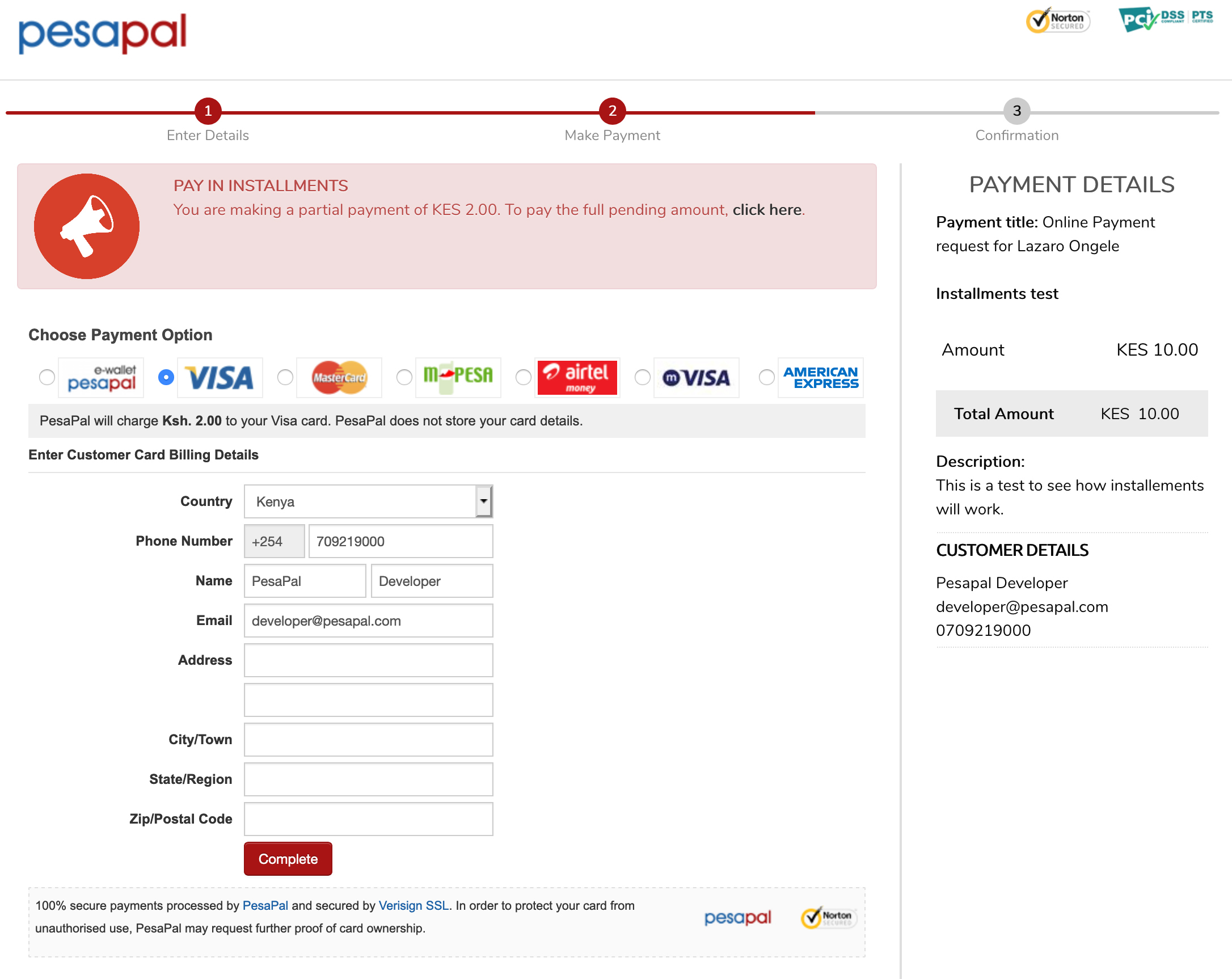
As an added benefit, you will have access to a dashboard that allows you to trace how all your payments are made. This dashboard also enables you to trace each client who attempted to pay but never proceed to send money or complete the payment. This allows you to be proactive meaning you can reach out to the client to find out if they need any assistance or need more convincing before making a purchase decision.
Get a free payments page demo for your business today
Get Free Demo