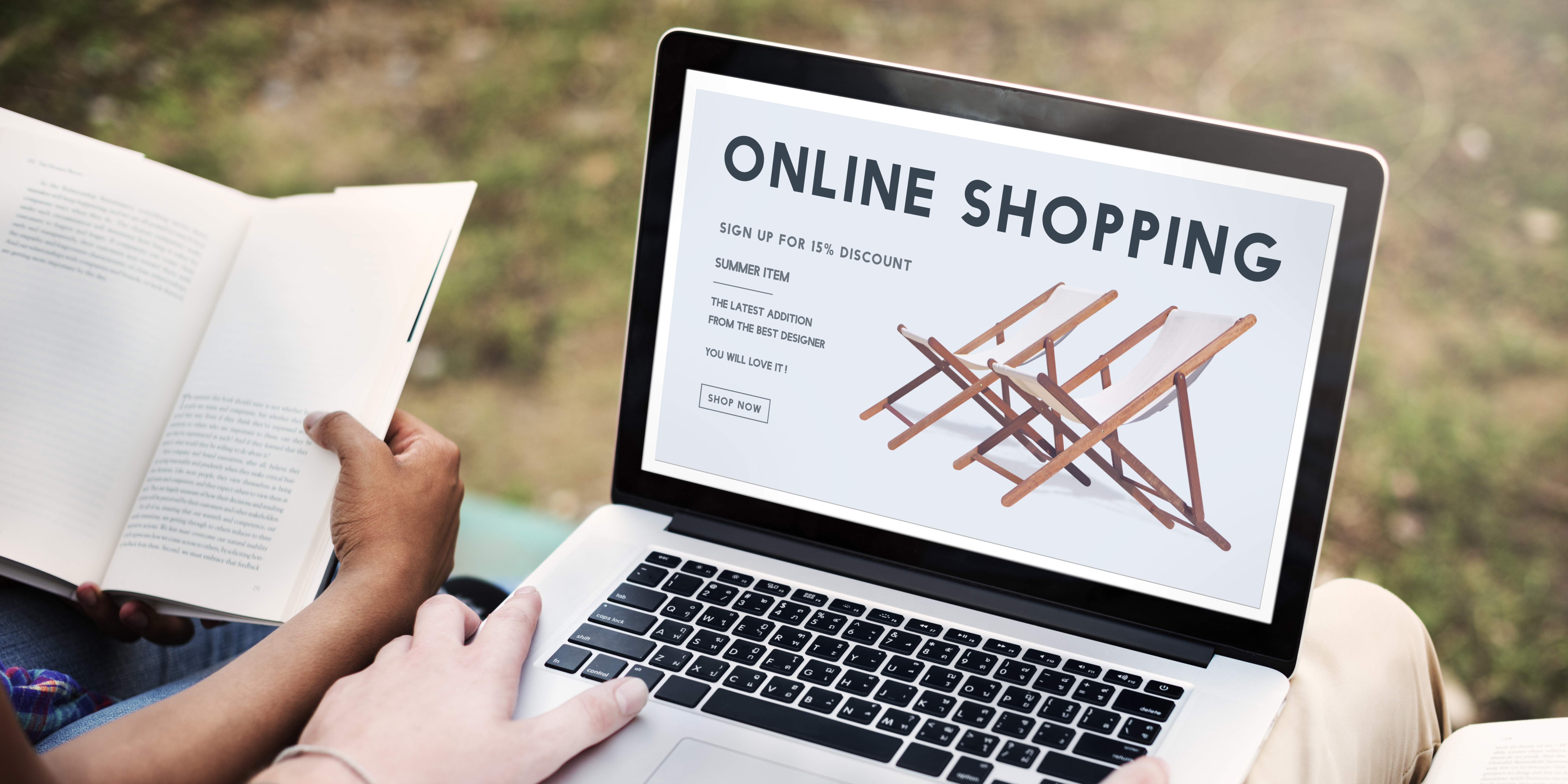
With the year coming to a close and the festive season kicking in, we are in official mega shopping territory.
Starting off with super Black Friday sales and easing into Christmas and New Year’s offers, no season inspires a round of retail therapy than the end of year one.
If you are to go online for your shopping, whether for home items, holidays, or even services, here are a few tips of ensure you stay safe so that you can enjoy the convenience of online shopping.
1. Do your research: Type in the name of the online store you want to shop from into Google and see what people are saying about it. Look out for any reviews posted about the store. Go a little further and check out the store’s mentions on Twitter and Facebook and see what complaints or compliments other shoppers have and how they were dealt with. This will give you a feel for not only their customer service, but it will also help you tell how genuine they are.
2. Check if the site is secure: When shopping, check to be sure the site is security enabled. Look for web addresses with an additional ‘s’ after http i.e https:// . The s stands for secure, indicating extra measures have been put in place to help secure your information. Fill out only fields indicated with the asterix sign * which means they are mandatory. Don’t fill any additional optional information.
3. Read the fine print: Before placing an order or making a payment ensure you read the online store’s policies on returns, refunds, delivery time & fees to avoid being disappointed. Reading the fine print will also show you how to seek redress in case your are not satisfied with the product or service purchased.
4. Use alternative payment options: Rather than use your credit or debit card online, minimize your risk and use alternative payment methods. Most stores give you a variety of options including mobile money. You could also use services such as Pesapal Wallet to transact online. The Nakumatt Global Card also allows you to load your card with cash and use it as a debit card, keeping any crooked fingers away from your bank details and accounts.
5. Trust your gut: If it walks like a duck, quacks like a duck and feels like duck, then it most likely is trying to steal your card information or rob you. When your sixth sense is telling you that the site or transaction is not secure, close your tab and browser immediately and take your money elsewhere. Your sixth sense and intuition can save you money and steer you away from the stress that comes with trying to trace your money after it’s been stolen.
That is folks! So go on and enjoy your end your stress free shopping.
Pesapal is happy to be powering transactions for all our e-commerce merchants safely and securely. Looking to integrate PesaPal to your website? Talk to us today on email [email protected] or call us on +254 (0) 706 191 729 or +254 ( 0) 202 124 722.